Here is a post about spaced-repetition (SRS) flashcard options for teaching, I wrote on my other blog, Teaching with Smartphones.
Please take a look and tell me what you think!
Teaching with Anki
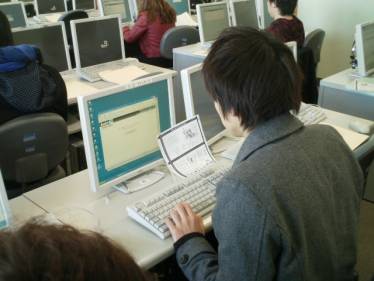
Sunday, September 30, 2012
Monday, September 24, 2012
Introducing Anki to the classroom
Last semester, I taught my Freshman English (Economics faculty) class in a traditional way - without Anki, smartphones, or computers. We studied a set curriculum with regular, consistent testing.
This semester, the plan is to introduced Anki into the classroom and continue with the same curriculum and testing. I hope to find out if using Anki increases my students' scores. I also plan on using a questionnaire to find out the students' attitudes and feelings toward using Anki and smartphones in class.
Today, with the help of a student assistant who speaks Japanese and English, I introduced Anki to my class of 24 students. Hopefully, I clearly explained the general idea and the plan to use it in class.
As many of my students are not very computer savvy, it basically took the whole 45-minute class to walk them through the process of signing up for a free account on ankiweb.net .
From past experience with students using cell phone email accounts (which cannot receive the confirmation email) and forgetting passwords, I had the students all use their standardized, university email address and the same, simple password. This will allow for troubleshooting of account problems to be done much more easily.
The plan is to meet in the computer lab every Monday for the students to make their own cards from the class materials. During the other three days of the class in the week, as part of the learning process, the students will work in pairs to learn how to use Anki correctly and effectively. At least, that is the plan for now...
This semester, the plan is to introduced Anki into the classroom and continue with the same curriculum and testing. I hope to find out if using Anki increases my students' scores. I also plan on using a questionnaire to find out the students' attitudes and feelings toward using Anki and smartphones in class.
Today, with the help of a student assistant who speaks Japanese and English, I introduced Anki to my class of 24 students. Hopefully, I clearly explained the general idea and the plan to use it in class.
As many of my students are not very computer savvy, it basically took the whole 45-minute class to walk them through the process of signing up for a free account on ankiweb.net .
From past experience with students using cell phone email accounts (which cannot receive the confirmation email) and forgetting passwords, I had the students all use their standardized, university email address and the same, simple password. This will allow for troubleshooting of account problems to be done much more easily.
The plan is to meet in the computer lab every Monday for the students to make their own cards from the class materials. During the other three days of the class in the week, as part of the learning process, the students will work in pairs to learn how to use Anki correctly and effectively. At least, that is the plan for now...
Friday, August 24, 2012
Broadening my perspective...
In reviewing the past few years of work and thinking about the future, I realized I may have limited myself by making this blog all about Anki. The increasing popularity of smartphones and its role in society is undeniable. As educators, we need to fully understand and participate in this change or get left behind. We need to figure out how to harness its good points and eliminate its bad ones.
With that in mind, I have created another blog, Teaching with Smartphones, which will serve as a place for a broader discussion about using this new technology in the classroom.
I will continue my efforts to incorporate Anki and smartphones into my teaching. I still think it one of the most amazing educational tools I have ever seen. However, I want to be able to explore and share other aspects of education and smartphones.
With that in mind, I have created another blog, Teaching with Smartphones, which will serve as a place for a broader discussion about using this new technology in the classroom.
I will continue my efforts to incorporate Anki and smartphones into my teaching. I still think it one of the most amazing educational tools I have ever seen. However, I want to be able to explore and share other aspects of education and smartphones.
Monday, May 7, 2012
Regaining control of large Anki decks
Recently, my google alerts led me to this interesting article by Bill Powell at "Keep What You Learn."
Just the day before, I had been having similar problems with with the Anki decks I have made from my Japanese - Rosetta Stone materials. Some of the decks are very large, and reviews can feel disjointed and disconnected, all of which can be very discouraging...
So I tried something that might be helpful. With my primary Rosetta Stone deck of almost 3000 cards, I had gotten behind in my reviews to the tune of almost 1500 cards. It seemed hopeless. So I decided to use the tags to only study the cards from the most recent lesson - about 260 cards. This did two things that really seemed to help.
One was psychological: suddenly the number of reviews did not seem overwhelming, and I felt empowered to study in a dedicated fashion. I know all the other reviews are waiting out there for me, but reviewing now felt like a positive experience. I'm excited again and pushing myself to zero out the deck.
The second thing was that now all the cards were from the same lesson: all about food, cooking, tools, building, etc. They were clustered again, and the context helped reinforce the connections, making it easier to remember and learn.
So perhaps the key is to break up large decks into more manageable chunks, both in terms of number and content? It creates the feeling of control and progress, something vital to keep up the motivation to study!
On a similar note, I have a review deck for the first 2000 kanji that I keep chipping away at. I also have a deck of new kanji with 330 cards and climbing that I am able to zero out every morning - a small victory that keeps me motivated!
Any thoughts?
Just the day before, I had been having similar problems with with the Anki decks I have made from my Japanese - Rosetta Stone materials. Some of the decks are very large, and reviews can feel disjointed and disconnected, all of which can be very discouraging...
So I tried something that might be helpful. With my primary Rosetta Stone deck of almost 3000 cards, I had gotten behind in my reviews to the tune of almost 1500 cards. It seemed hopeless. So I decided to use the tags to only study the cards from the most recent lesson - about 260 cards. This did two things that really seemed to help.
One was psychological: suddenly the number of reviews did not seem overwhelming, and I felt empowered to study in a dedicated fashion. I know all the other reviews are waiting out there for me, but reviewing now felt like a positive experience. I'm excited again and pushing myself to zero out the deck.
The second thing was that now all the cards were from the same lesson: all about food, cooking, tools, building, etc. They were clustered again, and the context helped reinforce the connections, making it easier to remember and learn.
So perhaps the key is to break up large decks into more manageable chunks, both in terms of number and content? It creates the feeling of control and progress, something vital to keep up the motivation to study!
On a similar note, I have a review deck for the first 2000 kanji that I keep chipping away at. I also have a deck of new kanji with 330 cards and climbing that I am able to zero out every morning - a small victory that keeps me motivated!
Any thoughts?
Thursday, April 5, 2012
Anki guest post
I realized that I had not posted the link to the guest post I had written about why I think learners should use Anki, so here it is:
http://www.everydaylanguagelearner.com/2012/01/12/anki-bringing-flashcards-out-of-stone-age/
http://www.everydaylanguagelearner.com/2012/01/12/anki-bringing-flashcards-out-of-stone-age/
Tuesday, February 7, 2012
Smart Phone Anki classes
In an earlier post, I wrote about the significant changes I made in a class from first to second semester:
1) meeting once a week in a computer lab so students could make their own decks and cards
2) incorporating more hands-on pair Anki work with student pairs quizzing each other on their decks via smart phones in class.
It will be interesting to compare their questionnaire and Anki usage statistic results as it was the same group of students studying the same material. However, that is for another post and/or another paper.
Other opportunities I had in this past semester to try different ways of teaching with Anki were two English Communication classes. These are elective classes, so the students usually are motivated, but also the teacher has the freedom to teach whatever they want.
As many teachers do not have ready access to computer labs, but more and more students have smart phones (a term which will also include other devices like iPod Touches and iPads), I decided to incorporate what I had learned about teaching with Anki from first semester into the classroom but by mobile device only.
An interesting side note: When I first started teaching in Tokyo three years ago, very few students had western-style smart phones (primarily iPhones). The Japanese cell phones very were very advanced in their own way but did not have the same finger swipe/drag interface or large, bright screens for Internet browsing, media or games. Now, however, almost all of my students either have iPhones or some type of Android based smart phone.
The plan worked out that at least half of the students had smart phones, and so with pair work, there was always be enough hardware in the class. I also brought my own iPod Touch and netbook (laptop) to class to lend to student pairs in case of battery failure or other problems.
Overall, the classes were successful in terms of exposing students to Anki and helping me see strengths and weaknesses in my attempts to use Anki in the classroom.
Many of the problems were related to classroom management, technological problems, and other details.
Sometimes all the time spent explaining Anki to students, helping them fix problems with decks/cards/username/password in class, waiting for students to login in, keeping students focused on task and not speaking Japanese with each other, etc., seemed quite inefficient and felt very frustrating. However, if we feel that Anki is important enough that our students should understand it and learn how to use it, then this may be the price to pay. There may never be a perfect system, but by our successes and failures, we can get better and better at it...
1) meeting once a week in a computer lab so students could make their own decks and cards
2) incorporating more hands-on pair Anki work with student pairs quizzing each other on their decks via smart phones in class.
It will be interesting to compare their questionnaire and Anki usage statistic results as it was the same group of students studying the same material. However, that is for another post and/or another paper.
Other opportunities I had in this past semester to try different ways of teaching with Anki were two English Communication classes. These are elective classes, so the students usually are motivated, but also the teacher has the freedom to teach whatever they want.
As many teachers do not have ready access to computer labs, but more and more students have smart phones (a term which will also include other devices like iPod Touches and iPads), I decided to incorporate what I had learned about teaching with Anki from first semester into the classroom but by mobile device only.
An interesting side note: When I first started teaching in Tokyo three years ago, very few students had western-style smart phones (primarily iPhones). The Japanese cell phones very were very advanced in their own way but did not have the same finger swipe/drag interface or large, bright screens for Internet browsing, media or games. Now, however, almost all of my students either have iPhones or some type of Android based smart phone.
The plan worked out that at least half of the students had smart phones, and so with pair work, there was always be enough hardware in the class. I also brought my own iPod Touch and netbook (laptop) to class to lend to student pairs in case of battery failure or other problems.
Overall, the classes were successful in terms of exposing students to Anki and helping me see strengths and weaknesses in my attempts to use Anki in the classroom.
Many of the problems were related to classroom management, technological problems, and other details.
Sometimes all the time spent explaining Anki to students, helping them fix problems with decks/cards/username/password in class, waiting for students to login in, keeping students focused on task and not speaking Japanese with each other, etc., seemed quite inefficient and felt very frustrating. However, if we feel that Anki is important enough that our students should understand it and learn how to use it, then this may be the price to pay. There may never be a perfect system, but by our successes and failures, we can get better and better at it...
Friday, February 3, 2012
Student or teacher generated cards?
Based on my first semester attempt to incorporate AnkiWeb into my Freshman (first year) Economics faculty classroom, I made some changes in the second semester. One of those was to have the class meet once a week in a computer lab to create their own cards.
In the first semester, I created a class account on AnkiWeb. Then I created individual decks for each student from the class materials on my Anki desktop client program which were uploaded to AnkiWeb. The students were then shown AnkiWeb in class and given the shared username and password for the class account. There were three main reasons for this:
1) It allowed me to ensure the accuracy and consistency of the cards.
2) I was able to easily access each student's deck to monitor their progress.
3) I did not have access to a computer lab for the class.
However, at the end of the semester, I realized that even if students successfully used AnkiWeb and realized it potential, they would not necessarily be able to use it on their own. Due to my desire for control of and access to student decks, I had not created independent users of AnkiWeb.
So, in the second semester, I arranged for the class to meet every Monday in a computer lab. This allowed the students to create their own AnkiWeb accounts and cards from class materials. Overall, I feel that it was successful in creating more independence; however, there were some other difficulties that should be addressed.
When students were absent on a Monday, they would obviously fall behind in terms of creating cards. I asked those students to make the cards on their own time, but sometimes they would not and would fall behind. The same would happen with students who were late or who were slow typists.
Also, students would often make mistakes in terms of the content or the formatting of the cards. They would sometimes mistakenly make a new deck every class, creating multiple decks and subsequent confusion. With a class of 20, it was difficult to monitor all the students in the lab to make sure everything was going smoothly.
And finally, by not having direct access and control of student decks as I did in the first semester, it was very difficult check students decks for any of the problems discussed above.
With the students in the computer lab, I could look at their decks via AnkiWeb, but the interface only allows a very limited ability to examine and search for cards. It was also very time consuming in a 45-minute class period.
I did collect their usernames and passwords so I could access their decks directly via the Anki desktop client program. However, as the program has to be synced to each student's AnkiWeb account with a different username and password, it is also a very laborious and time consuming process.
So, there are definitely pros and cons to both student generated cards and teacher generated cards. However, in my opinion, I think creating independent users of Anki is more important than the desire/need for teacher control and access.
Perhaps the upcoming Anki 2.0 will have options to address these issues.
In the first semester, I created a class account on AnkiWeb. Then I created individual decks for each student from the class materials on my Anki desktop client program which were uploaded to AnkiWeb. The students were then shown AnkiWeb in class and given the shared username and password for the class account. There were three main reasons for this:
1) It allowed me to ensure the accuracy and consistency of the cards.
2) I was able to easily access each student's deck to monitor their progress.
3) I did not have access to a computer lab for the class.
However, at the end of the semester, I realized that even if students successfully used AnkiWeb and realized it potential, they would not necessarily be able to use it on their own. Due to my desire for control of and access to student decks, I had not created independent users of AnkiWeb.
So, in the second semester, I arranged for the class to meet every Monday in a computer lab. This allowed the students to create their own AnkiWeb accounts and cards from class materials. Overall, I feel that it was successful in creating more independence; however, there were some other difficulties that should be addressed.
When students were absent on a Monday, they would obviously fall behind in terms of creating cards. I asked those students to make the cards on their own time, but sometimes they would not and would fall behind. The same would happen with students who were late or who were slow typists.
Also, students would often make mistakes in terms of the content or the formatting of the cards. They would sometimes mistakenly make a new deck every class, creating multiple decks and subsequent confusion. With a class of 20, it was difficult to monitor all the students in the lab to make sure everything was going smoothly.
And finally, by not having direct access and control of student decks as I did in the first semester, it was very difficult check students decks for any of the problems discussed above.
With the students in the computer lab, I could look at their decks via AnkiWeb, but the interface only allows a very limited ability to examine and search for cards. It was also very time consuming in a 45-minute class period.
I did collect their usernames and passwords so I could access their decks directly via the Anki desktop client program. However, as the program has to be synced to each student's AnkiWeb account with a different username and password, it is also a very laborious and time consuming process.
So, there are definitely pros and cons to both student generated cards and teacher generated cards. However, in my opinion, I think creating independent users of Anki is more important than the desire/need for teacher control and access.
Perhaps the upcoming Anki 2.0 will have options to address these issues.
Subscribe to:
Posts (Atom)